Get to know the
functionalities
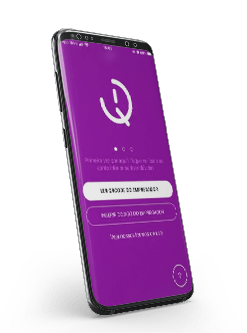
Registration forms
By the computer
Your employee can register the point directly from the computer in just one click.
By cell phone
Your employee can register the point directly from the smartphone in just one click.
Reports
In QRPoint, it is possible to generate reports with automatic calculations of the overtime bank, delays and absences, employees on vacation, location, among others.


Employee requests
Manual settings:
If the employee forgets to register a point, it is possible to make a request for registration through the app and the manager is notified to accept or refuse.
Sending certificates:
Also in the application, it is possible to request allowance by certificate. Just send a photo of the medical certificate for the manager to see.
Support
Support can be done via chat, whatsapp or email. In addition to these channels, we have explanatory articles and videos to answer all your questions!


Exports
AFD Export:
It is the representation of the term Data Source File.
Export from AFDT:
It is known as the Treated Data Source File. This means that the data has already been collected and corrected.
Export from ACJEF:
It is in this document that you will find all the information of employees about the working day.
Integrations
The CSV is a file with information on your employee’s balances, which can be exported in QRPoint to be imported into Excel. By accessing this information in Excel, you can export a txt file, create graphs and work with this data in the way you prefer.
You can generate a txt file in QRPoint, with overtime information by type and absences of your employees, to be imported into Dominimio Sistemas, where you can do all the payroll accounting.

FAQ
Can the employee register on his smartphone?
Yes! But we don't recommend that you rely solely and exclusively on it. We suggest that the company make a smartphone, tablet or PC available, so that employees can hit the spot. Nothing prevents the employee from having on his device to track his point, but that is not the only way.
QRPoint has 3 main forms of registration tailored to you, they are: Web points registration performed by the computer through the link https://app.qrpoint.com.br/registrar-ponto Quick registration of points also by computer or tablet through from the link http://rapido.qpoint.com.br/ registration of points via QRPoint application by smartphone or tablet.
How does the developer punch the point?
How does geolocation work, can I prohibit the collaborator from punching the point?
We have a digital fence that can be activated by the manager. We do not prohibit the employee from hitting the point outside the area predetermined by you, but one or more times this occurs, you, as a manager, will receive a notification in the application and/or web system from the manager informing you that the point was not reached in the default location.
How does geolocation work, can I prohibit the collaborator from punching the point?
How does geolocation work, can I prohibit the collaborator from punching the point?
We have a digital fence that can be activated by the manager. We do not prohibit the employee from hitting the point outside the area predetermined by you, but one or more times this occurs, you, as a manager, will receive a notification in the application and/or web system from the manager informing you that the point was not reached in the default location.
Is it approved by the Ministry of Labor?
Yes, we are in agreement with article 202 of the labor code.
What is the value?
You can check our prices in Plans and Prices
Does it integrate with other systems?
We have integration via api, for more information: https://api.qrpoint.com.br/v1/docs It is important to note that we do not have integration with time clocks.
Can the employee add a medical certificate?
Yes, within the application, the employee can send a medical certificate, already with additional information about the period that will be absent.
What if the employee forgets to register the point?
He can request a configuration within the application (having to be approved by the manager), or the manager can include a point within the system.
How does facial recognition work?
If the manager activates facial recognition, after 5 records with a photo of the employee, the application will be able to perform an analysis and if it is not possible to confirm that it is the face of the employee in question, an occurrence will be generated within the system where you can view the unrecognized photo.
Does the system have reports?
Does it work without internet?
Yes! The employee can use it without internet, but will have to do a first access with internet. After this first access, you can continue logging in to the application and recording points without internet, so that these points are saved in the application, being necessary, at some point, to access the application with internet to synchronize the points that were saved on the device. In addition, the manager can define how long the employee can access the application without internet with the "allowed offline login time".
How to talk to our team?
Who can best serve you is our Customer Success team, you can talk to them in our chat in the lower right corner of the page https://app.qrpoint.com.br/ and call us.
I want to acquire, how do I do it?
It is very important that you use the system during the 10 free days that we have. During this period you will know and understand how our system will help you on a daily basis. For us, it is essential that you succeed with QRPoint in your company.
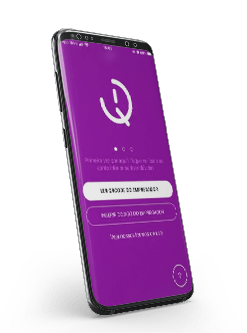
- According to the legislation
- Home office control
- Lower operating cost

